
Introduction to Evernote and Why People Seek Alternatives
Evernote Alternative – Evernote has been one of the most popular note-taking and productivity tools for over a decade. It offers an easy way to capture ideas, organize tasks, and store documents in the cloud. However, in recent years, many users have started searching for an Evernote alternative due to issues like rising subscription costs, limited free plan features, and complex interface changes.
If you’re looking for an app that helps you stay productive without the clutter, this article explores the best Evernote alternatives available in 2025. We’ll discuss their key features, pros, and why they might be a better choice depending on your workflow.

Why You Might Need an Evernote Alternative
Before switching, it’s important to understand why so many people are moving away from Evernote:
- Pricing Issues: Evernote’s premium and personal plans have become more expensive over time.
- Performance Problems: Many users report lag and sync issues, especially with large notebooks.
- Limited Free Plan: The free version now restricts the number of devices you can sync.
- Interface Complexity: While feature-rich, Evernote can feel overwhelming for users who want simplicity.
- Better Competitors: Modern apps are offering faster, cleaner, and more affordable note-taking experiences.
Let’s dive into some of the best alternatives that can replace Evernote seamlessly.
Notion – The All-in-One Workspace
Notion has quickly become one of the most powerful and flexible productivity tools available. Unlike Evernote, Notion combines note-taking, project management, and collaboration features in a single platform.
Key Features:
- Create pages, databases, and wikis in one place.
- Real-time collaboration for teams and individuals.
- Integration with tools like Google Drive, Slack, and Trello.
- The free plan offers unlimited pages and blocks.
Why Choose Notion:
If you want an all-in-one workspace for personal notes, business projects, or team collaboration, Notion is a fantastic Evernote alternative. It’s more customizable and visually clean, perfect for productivity enthusiasts.
Microsoft OneNote – The Reliable Classic
Microsoft OneNote is another leading option for those seeking an Evernote alternative. It’s free, cloud-based, and deeply integrated with Microsoft 365 apps like Word, Excel, and Outlook.
Key Features:
- Freeform note-taking with text, drawings, and media.
- Cloud sync across all devices via OneDrive.
- Excellent organization using notebooks, sections, and pages.
- Supports handwriting and stylus input.
Why Choose OneNote:
For Windows users, OneNote is the most logical Evernote replacement. It’s intuitive, reliable, and offers powerful search capabilities, making it ideal for students, teachers, and professionals.
Google Keep – Simple and Fast Note-Taking
If you want something lightweight and easy to use, Google Keep might be your perfect Evernote alternative. It’s designed for quick note-taking, reminders, and checklists that sync instantly across your Google account.
Key Features:
- Color-coded notes for easy organization.
- Integrates with Google Docs, Calendar, and Drive.
- Voice note and image recognition support.
- Completely free and works across devices.
Why Choose Google Keep:
For users who value simplicity and speed, Google Keep is unbeatable. It’s best for those who want to jot down quick ideas without managing multiple notebooks or templates.

Obsidian – The Best for Knowledge Management
Obsidian is a unique Evernote alternative built around local storage and Markdown notes. It’s ideal for writers, researchers, and thinkers who want a deep connection between their ideas.
Key Features:
- Notes stored locally for privacy and speed.
- Graph view to visualize links between ideas.
- Markdown support for clean and fast writing.
- Free for personal use with optional paid plugins.
Why Choose Obsidian:
If you like to organize complex information or write extensively, Obsidian’s network-style structure is perfect. It gives you total control over your data, unlike cloud-dependent apps.
Simplenote – Minimal and Efficient
Simplenote lives up to its name. It’s a clean, distraction-free app that focuses purely on text-based note-taking.
Key Features:
- Syncs across all devices instantly.
- Markdown editing for quick formatting.
- Tag-based organization instead of folders.
- Completely free and open-source.
Why Choose Simplenote:
If you want a minimalist experience without paying a premium, Simplenote is a great Evernote alternative. It’s ideal for writers, bloggers, and anyone who prefers simplicity.
Zoho Notebook – Visually Stunning and Free
Zoho Notebook stands out for its beautiful interface and generous free features. It combines creativity and functionality better than most Evernote competitors.
Key Features:
- Create cards for text, audio, images, and checklists.
- Sync across devices with Zoho Cloud.
- Password protection for individual notes.
- No ads and 100% free.
Why Choose Zoho Notebook:
If you love aesthetics and value privacy, Zoho Notebook is one of the most visually appealing note-taking apps around. It’s especially great for students and freelancers.
ClickUp – For Productivity and Project Management
ClickUp is more than just a note-taking app; it’s a full productivity platform that helps manage tasks, goals, and documents in one workspace.
Key Features:
- Create and organize notes with tasks and projects.
- Built-in document editor and templates.
- Time tracking and goal-setting tools.
- Integrates with over 1,000 other apps.
Why Choose ClickUp:
For professionals and teams looking to merge productivity and note-taking, ClickUp is a perfect Evernote replacement. It’s more powerful for collaboration and organization.

Bear – Best for Apple Users
Bear is a beautiful writing and note-taking app built exclusively for Apple users. It supports Markdown, tags, and seamless synchronization across macOS and iOS.
Key Features:
- Clean and distraction-free writing experience.
- Markdown support and export to multiple formats.
- Secure sync via iCloud.
- Elegant interface optimized for Apple devices.
Why Choose Bear:
If you’re in the Apple ecosystem, Bear offers a smoother experience than Evernote with better performance and integration.
How to Choose the Right Evernote Alternative
When selecting the best Evernote alternative, consider your needs and workflow. Ask yourself:
- Do you need a simple note app or a full workspace?
- Is privacy or local storage important?
- Will you use it for personal use, study, or business collaboration?
- Do you prefer free tools or are you open to premium options?
Understanding your purpose helps narrow down the right choice — for example, use Notion for team workspaces, Obsidian for deep knowledge management, or Google Keep for quick reminders.
Final Thoughts
In 2025, you no longer need to depend solely on Evernote for note-taking and productivity. The market is filled with incredible tools that are faster, cheaper, and more adaptable to different needs. Whether you prefer the versatility of Notion, the simplicity of Google Keep, or the privacy of Obsidian, there’s an Evernote alternative perfectly suited to your workflow.
Switching to a better alternative can enhance your productivity, reduce costs, and give you more control over your ideas — all while keeping your digital workspace clutter-free.
Also Read: TechBullion: The Ultimate Guide to the Leading Platform for Technology, Fintech, and Innovation News
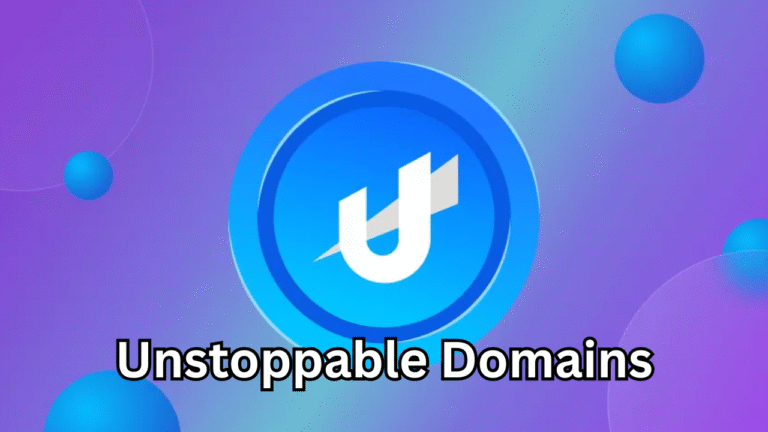


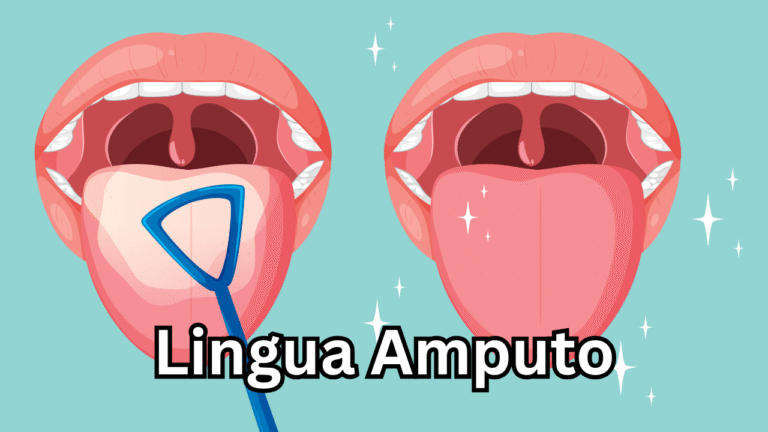

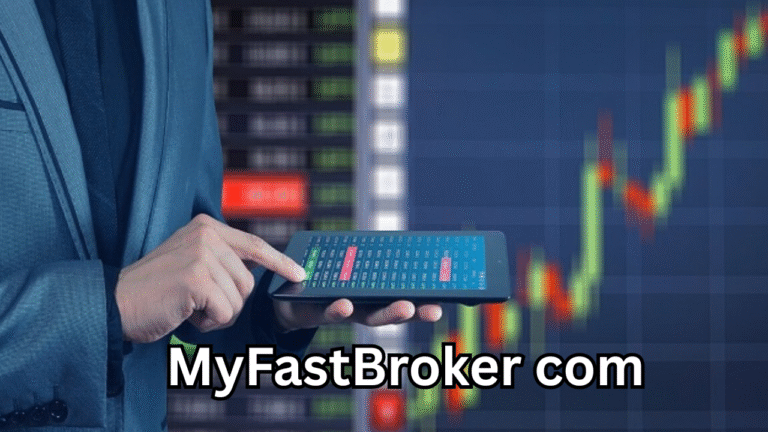

1 thought on “Evernote Alternative: Top Options for Smarter Note-Taking in 2025”
Comments are closed.