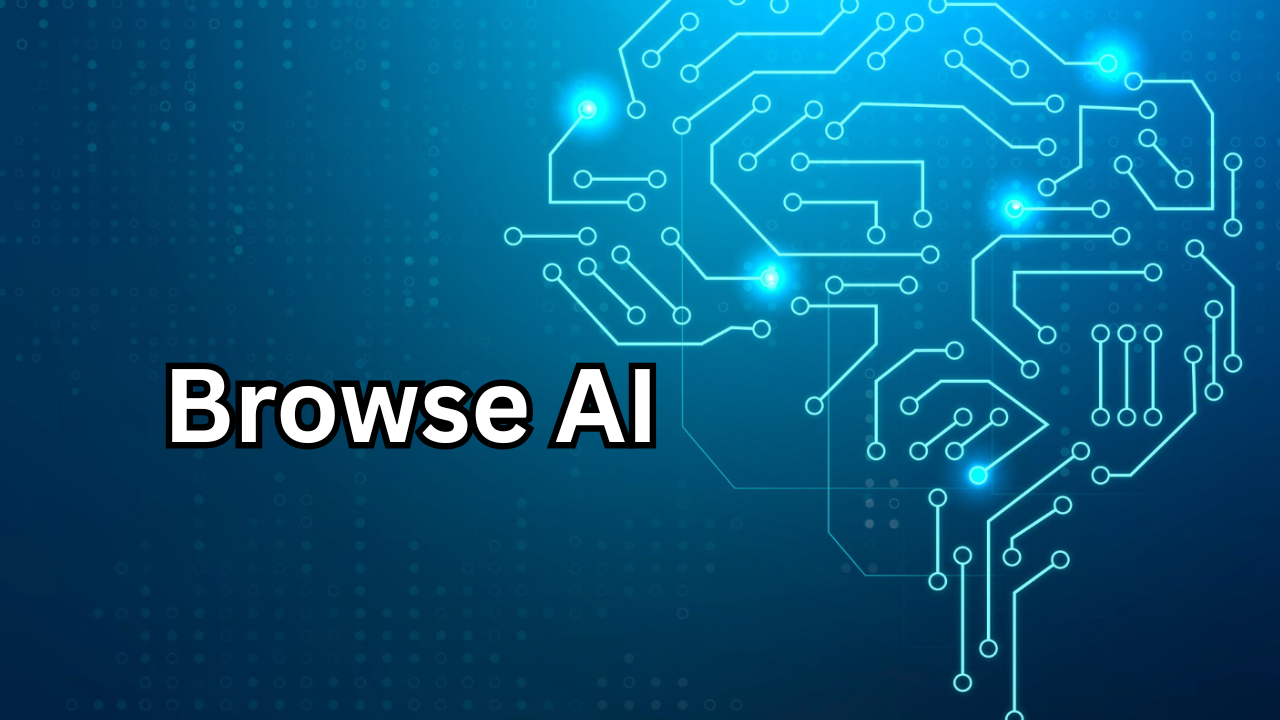
Introduction to Browse AI
Browse AI – In today’s data-driven world, businesses, marketers, and researchers need quick access to accurate information from websites. Traditionally, extracting and monitoring website data required advanced coding skills or expensive software. Browse AI has revolutionized this process by offering a no-code platform that allows anyone to extract and monitor web data effortlessly. This article explores what Browse AI is, how it works, its benefits, and why it’s becoming one of the most popular tools for web scraping and automation.
What Is Browse AI?
Browse AI is a cloud-based, no-code web scraping and monitoring tool that enables users to extract data from any website without writing a single line of code. By using pre-built robots or creating custom workflows, users can automate data collection, track changes on websites, and integrate extracted data into their favorite apps. This flexibility makes Browse AI a valuable solution for professionals in marketing, e-commerce, competitive intelligence, and research.

How Browse AI Works
The platform works by letting you “train” a robot visually. Instead of programming complex scripts, you simply navigate to the target website within Browse AI’s interface and highlight the elements you want to extract or monitor. The software then creates an automated robot capable of performing the task repeatedly. This visual approach makes data extraction intuitive and accessible to non-technical users.
Once set up, Browse AI runs your robot in the cloud. You can schedule it to run at specific intervals, receive alerts about changes, and send the extracted data directly to Google Sheets, Airtable, or over 6,000 other apps through Zapier or Make (Integromat).
Key Features of Browse AI
No-Code Web Scraping
The most attractive feature of Browse AI is its no-code approach. Users don’t need to install software or learn programming languages. Everything is handled via a simple, user-friendly interface.
Prebuilt Robots
Browse AI provides a library of prebuilt robots for common use cases, such as extracting product prices from e-commerce sites or monitoring job postings on employment boards. This saves time and effort while giving users reliable, ready-to-use solutions.
Cloud-Based Infrastructure
Because Browse AI runs in the cloud, you don’t need to worry about local hardware limitations or maintaining servers. It’s scalable, secure, and accessible from anywhere.
Website Monitoring
Besides scraping data, Browse AI can monitor websites for changes. For example, you can track competitor pricing, availability of products, or updates to a news feed, then receive instant alerts.
Integrations with Popular Apps
Data extracted with Browse AI can automatically flow into spreadsheets, CRMs, project management tools, and databases. This seamless integration speeds up workflows and enhances productivity.
Automatic Scheduling
You can schedule Browse AI robots to run daily, weekly, or monthly, depending on your needs. This feature automates repetitive tasks, freeing up time for more strategic work.

Benefits of Using Browse AI
Time Savings
Manual data collection from websites is time-consuming and error-prone. Browse AI automates this process, giving you more time to focus on analysis and decision-making.
Cost-Effective
Hiring developers or subscribing to enterprise scraping tools can be expensive. AI’s flexible pricing and no-code approach make it more affordable, especially for small businesses and startups.
Accuracy and Consistency
Automated robots reduce human error. Once configured, Browse AI reliably extracts or monitors data exactly as instructed, ensuring consistent results.
Scalable for All Business Sizes
Whether you’re a freelancer monitoring a few websites or a large corporation extracting thousands of data points, BrowseAI scales to fit your needs.
User-Friendly Interface
Its visual, intuitive interface lowers the barrier to entry for beginners while still offering advanced options for experienced professionals.
Common Use Cases of Browse AI
Market Research and Competitor Analysis
Companies can extract competitor prices, product listings, or customer reviews to gain insights into market trends. This information supports better pricing strategies and product development decisions.
Lead Generation
Marketers can scrape business directories or public profiles to gather leads. With BrowseAI, this process becomes faster and more efficient.
Job Market Monitoring
Recruiters and HR professionals can monitor job boards for new postings, saving time and improving recruitment strategies.
E-Commerce Price Tracking
Online retailers can track prices and availability across competitors’ websites, enabling them to adjust their own pricing and inventory proactively.
Content Aggregation
Researchers and journalists can collect data from multiple sources automatically, ensuring they stay informed on the latest developments in their field.
Why Browse AI Stands Out from Competitors
Many web scraping tools exist, but BrowseAI stands out for its simplicity and flexibility. While other platforms may require technical expertise or limit usage, BrowseAI offers:
- A true no-code approach
- Prebuilt robots to save time
- Scalable cloud infrastructure
- Integrations with thousands of apps
- Transparent pricing
These features make it a go-to choice for professionals across industries.

Getting Started with Browse AI
Getting started is straightforward:
- Sign up for an account – BrowseAI offers a free trial so you can test its features.
- Choose a prebuilt robot or create your own – Select from a library or train a robot visually.
- Define your output – Decide where you want your data to go, such as Google Sheets or Airtable.
- Schedule and run the robot – Automate the process on your preferred timeline.
- Analyze and act on your data – Use the extracted information to make informed business decisions.
Best Practices for SEO and Data Compliance
When using BrowseAI or any web scraping tool, it’s essential to follow ethical guidelines and respect website terms of service. Here are a few best practices:
- Always check a website’s robots.txt file to ensure compliance.
- Avoid overloading websites with too many requests.
- Use extracted data responsibly and legally.
- Credit sources when necessary.
Following these guidelines protects your reputation and ensures long-term success with web automation.
Future of No-Code Web Automation
The popularity of no-code solutions like BrowseAI reflects a broader shift in technology. More professionals want to automate tasks without learning complex programming languages. As BrowseAI continues to evolve, we can expect even more features, integrations, and use cases, empowering businesses of all sizes to harness the power of web data.
Conclusion
BrowseAI is changing how individuals and businesses collect, monitor, and use web data. By eliminating the need for coding skills, it opens the door for everyone—from solo entrepreneurs to large enterprises—to leverage the power of web scraping and automation. Whether you’re looking to track competitor prices, generate leads, or monitor industry trends, BrowseAI provides a powerful yet accessible solution. In a digital economy where data is king, tools like BrowseAI are essential for staying competitive and informed.
Also Read: Bobby Petrino: Career, Coaching Legacy, Controversies, and Return to College Football

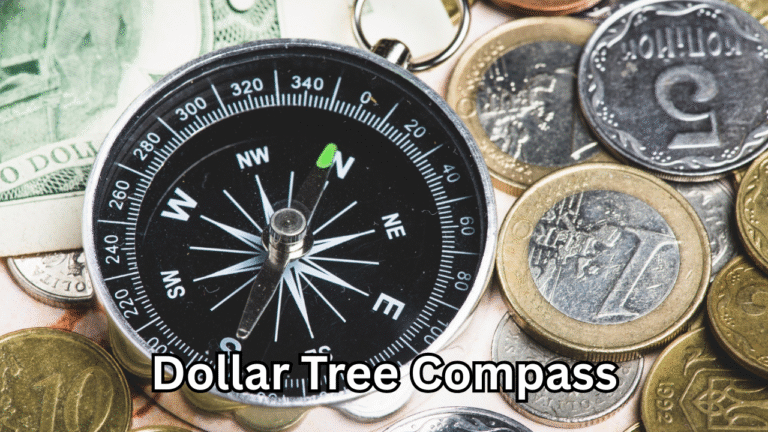
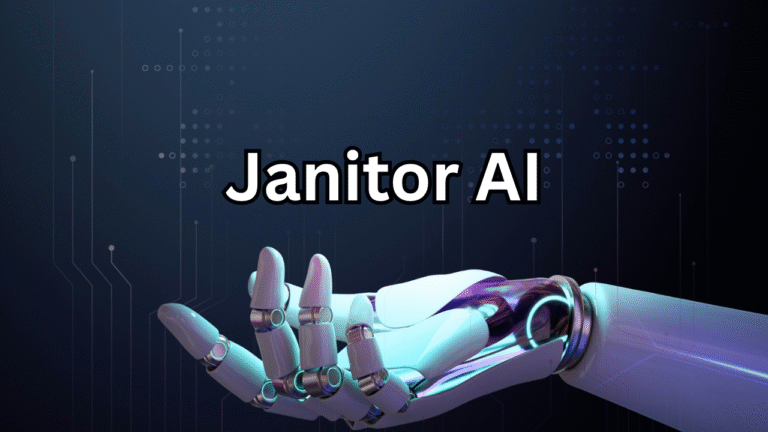



1 thought on “Browse AI: The Ultimate Tool for No-Code Web Data Extraction and Monitoring”
Comments are closed.