
What Is LinkedIn Search?
LinkedIn Search is one of the most powerful tools on the internet for discovering people, companies, jobs, and professional opportunities. Unlike traditional search engines, LinkedIn’s built-in search function focuses exclusively on professional data — helping you connect with the right individuals, industries, and networks that match your career goals.
Whether you’re a job seeker, recruiter, entrepreneur, or business owner, mastering LinkedIn Search can open countless doors. It’s more than typing names into a bar — it’s about understanding filters, Boolean operators, and strategies that can deliver the most accurate results.

Why LinkedIn Search Matters
LinkedIn hosts over 1 billion users globally, making it the largest professional network in the world. Every day, millions of searches are conducted by recruiters, professionals, and businesses. Here’s why optimizing your LinkedIn search strategy matters:
- Job Seekers: Find hidden opportunities and directly connect with recruiters.
- Recruiters: Quickly locate candidates that perfectly fit job descriptions.
- Businesses: Identify potential clients, investors, or partnerships.
- Freelancers: Discover high-paying gigs or clients in your niche.
A well-executed LinkedIn search helps you save time, expand your professional network, and make better career decisions.
How to Use the LinkedIn Search Bar Effectively
At first glance, the LinkedIn search bar seems simple. But under the hood, it’s an incredibly advanced search engine. When you type in a keyword, LinkedIn scans through millions of profiles, posts, and companies to bring you the most relevant results.
Here’s how to make the most of it:
- Start With Specific Keywords: Use keywords related to job titles, industries, or skills. For example, search “digital marketing specialist” instead of just “marketing.”
- Use Filters: After you search, LinkedIn lets you refine results by location, company, industry, past company, school, and more.
- Select Content Type: Choose to search for People, Jobs, Companies, Groups, or Posts.
- Use Boolean Search Operators: These advanced techniques can refine results even further (explained below).
Understanding LinkedIn Boolean Search
Boolean search is a secret weapon for anyone who wants ultra-specific LinkedIn results. It combines keywords with operators like AND, OR, NOT, and quotation marks to narrow or expand your search results.
Here’s how they work:
- Quotation Marks (“ ”): Use quotes to search exact phrases. Example: “graphic designer”
- AND: Combine multiple terms. Example: developer AND Python
- OR: Search for profiles that include one or the other term. Example: writer OR editor
- NOT: Exclude certain words. Example: designer NOT fashion
- Parentheses (): Combine multiple operators. Example: (writer OR blogger) AND SEO
Using Boolean operators can dramatically improve the accuracy of your LinkedIn search, especially for recruiters and marketers.

LinkedIn Search Filters Explained
Once you search for a keyword, LinkedIn provides powerful filters to help you drill down into results. Here are the key filters and how to use them:
- Connections: Filter by 1st, 2nd, or 3rd-degree connections.
- Location: Target professionals in a specific city or region.
- Current Company: Find people currently working at a particular organization.
- Past Company: Search for people who previously worked at a specific company.
- Industry: Filter by relevant industry sectors.
- Schools: Connect with alumni or graduates of certain universities.
- Service Categories: Ideal for finding freelancers or agencies offering a particular service.
When combined, these filters make it easy to find exactly who you’re looking for, from potential clients to old colleagues.
How to Search for Jobs on LinkedIn
LinkedIn Search isn’t just for people — it’s one of the best job search engines in the world. Here’s how to use it for finding your next opportunity:
- Go to the Jobs Tab: On LinkedIn’s homepage, click on “Jobs” in the top navigation bar.
- Enter Keywords: Type in the job title or skill (e.g., “SEO Specialist”).
- Set Location: Choose your preferred city or enable “Remote” for global opportunities.
- Use Filters: Narrow your results by experience level, company type, date posted, and more.
- Save Jobs and Set Alerts: Turn on job alerts to receive instant notifications when new positions match your search.
Optimizing your profile with the right keywords also improves your visibility to recruiters conducting their own LinkedIn searches.
How to Search for Companies on LinkedIn
Businesses often use LinkedIn to research potential partners or competitors. You can do this too by switching your search type to “Companies.”
When searching for companies, you can:
- Filter by industry, location, or company size.
- View their employees, posts, and job openings.
- Check growth trends and company activity to assess opportunities.
This is especially valuable for sales professionals or freelancers looking to pitch their services.
How to Search for People on LinkedIn
Searching for people is the most common use of LinkedIn Search. You might be trying to find a recruiter, influencer, or old colleague — here’s how:
- Click the “People” tab after your initial search.
- Apply filters such as Current Company, Location, or School.
- Use Boolean operators for advanced targeting (e.g., marketing AND “project manager”).
- Connect or follow users to start building your professional network.
Pro tip: Send personalized connection requests instead of generic ones. Mention mutual interests or connections for a better acceptance rate.
Searching for Posts and Content
LinkedIn Search isn’t limited to profiles and companies — you can also search for content. This is perfect for staying up to date on industry news or finding viral posts in your field.
- Use relevant keywords (e.g., “AI trends 2025”).
- Apply the “Posts” filter.
- Sort by latest or top results.
By engaging with these posts — liking, commenting, and sharing — you increase your visibility on the platform.

LinkedIn Search Tips for Better Results
Here are a few expert tips to make your LinkedIn Search experience more effective:
- Keep your own profile optimized. The better your profile, the more likely people will engage with you after they find you.
- Use LinkedIn Premium. It unlocks advanced filters like “Years of Experience,” “Seniority Level,” and “Company Size.”
- Save frequent searches. You can revisit them anytime without reapplying filters.
- Use LinkedIn on desktop for deeper control. The mobile app has fewer filter options.
- Be active. The more active you are on LinkedIn, the higher your own visibility in search results.
The Future of LinkedIn Search
LinkedIn is constantly improving its AI-driven algorithms to make search results more personalized. With the rise of artificial intelligence and machine learning, the platform now predicts your intent and suggests relevant profiles or opportunities automatically.
In the future, LinkedIn Search will become even smarter, using user behavior, skill endorsements, and content engagement to recommend precise matches — whether you’re job hunting or networking.
Final Thoughts
LinkedIn Search is much more than a tool — it’s a gateway to career growth, business connections, and endless opportunities. By learning how to use filters, Boolean operators, and targeted keywords, you can uncover exactly what you’re looking for and connect with the right people at the right time.
Whether you’re finding your next job, building a business network, or generating leads, mastering LinkedIn Search gives you a serious advantage in today’s digital professional world.
Also Read: Arturo Moreno: The Inspiring Journey of a Visionary Entrepreneur and Sports Owner
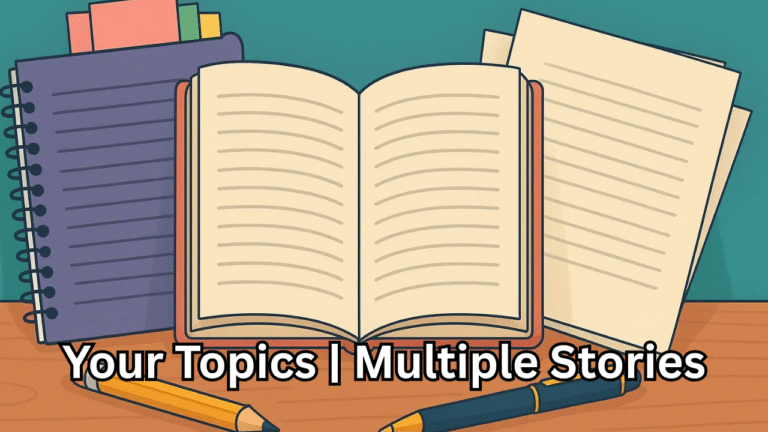
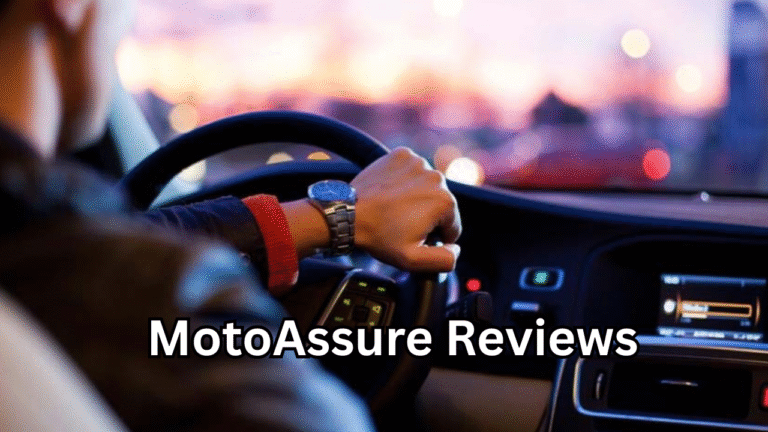
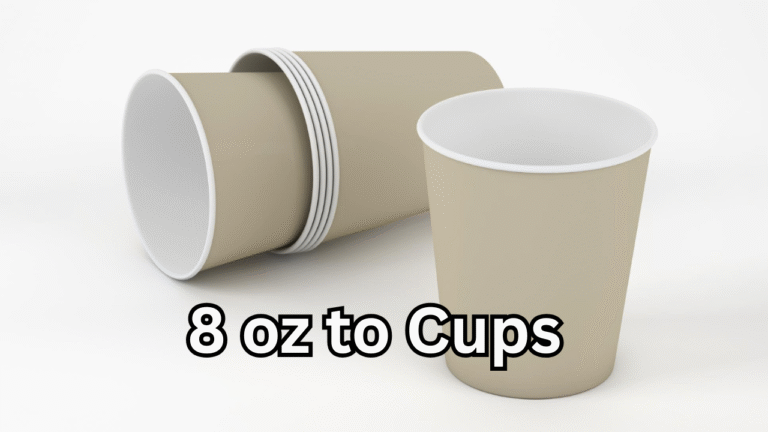
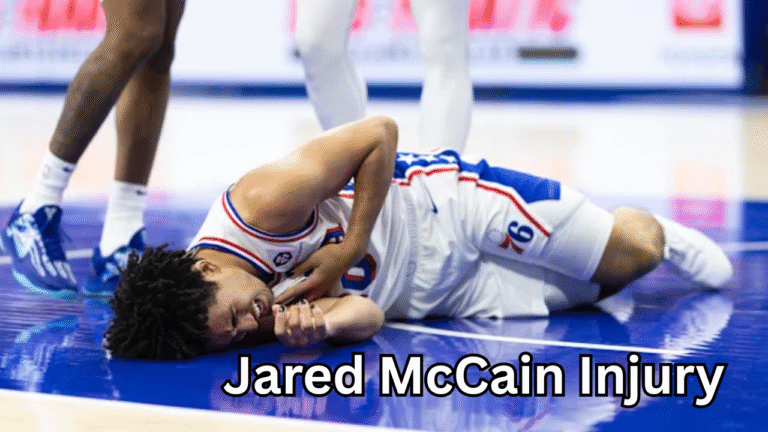
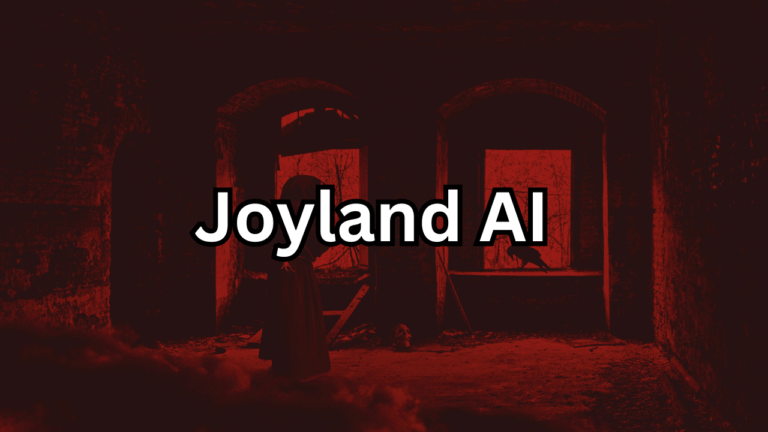
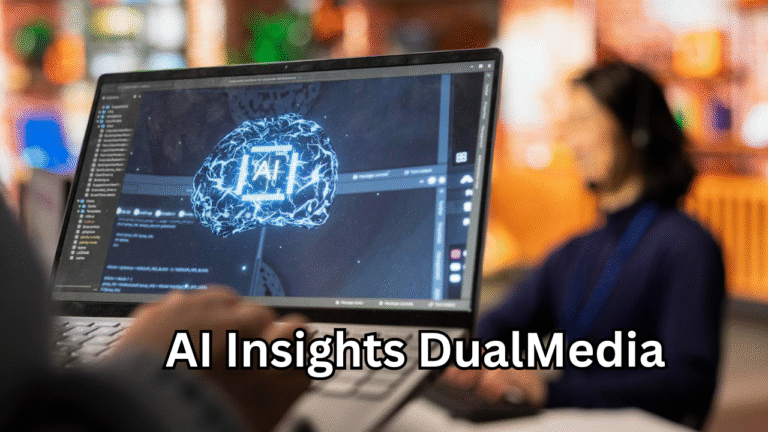
1 thought on “LinkedIn Search: The Ultimate Guide to Finding People, Jobs, and Opportunities”
Comments are closed.