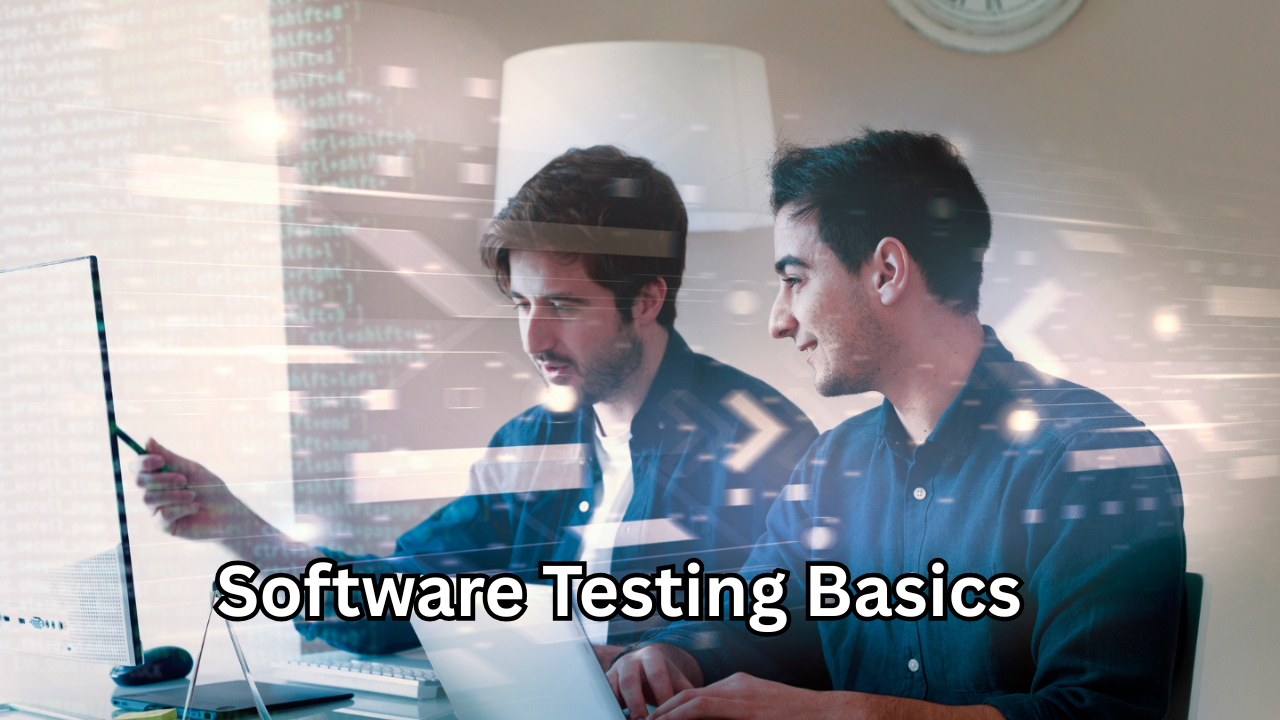
Introduction to Software Testing Basics
Software Testing Basics – In the world of modern technology, software powers nearly every aspect of our lives—from mobile apps to online banking systems. But before any software reaches users, it must go through a rigorous process called software testing. This process ensures that the software is reliable, secure, and performs as expected. Understanding software testing basics is crucial for developers, testers, and anyone involved in software development.
Software testing is not just about finding bugs—it’s about improving quality, enhancing performance, and ensuring customer satisfaction. Whether you are new to programming or part of a professional development team, learning the fundamentals of software testing helps create better, more dependable applications.

What Is Software Testing?
Software testing is the process of evaluating a software application to identify any errors, defects, or gaps that might affect its functionality. The goal is to make sure that the software behaves exactly as intended and meets the user’s needs.
In simple terms, software testing verifies that the software does what it’s supposed to do and does not do what it shouldn’t. It helps ensure that the software is functional, reliable, efficient, and secure before it’s released to the public.
Importance of Software Testing
Software testing plays a vital role in the development lifecycle. Without proper testing, even small bugs can lead to serious issues like system crashes, data loss, or financial damage. Here’s why testing is so important:
- Ensures Quality: Testing improves the overall quality of the product by identifying issues early.
- Saves Money: Fixing bugs during development is far cheaper than fixing them after release.
- Enhances Security: Testing helps detect vulnerabilities that could lead to cyberattacks or data breaches.
- Improves Performance: It ensures the software runs smoothly and efficiently under different conditions.
- Builds User Trust: A well-tested application leads to higher user satisfaction and brand credibility.
In today’s competitive digital world, businesses that prioritize software testing stand out by delivering reliable and error-free products.
The Main Objectives of Software Testing
Every testing process aims to achieve a few key goals. The main objectives of software testing include:
- Detecting Defects: Identifying bugs or errors in the code.
- Preventing Future Issues: Ensuring that new updates or features don’t break existing functionality.
- Verifying Requirements: Checking if the software meets all specified requirements.
- Ensuring Compatibility: Making sure the software works on all devices, browsers, and platforms.
- Improving User Experience: Guaranteeing that the software is user-friendly and performs smoothly.
Types of Software Testing
To fully understand software testing basics, you must know the different types of testing used in projects. Each type serves a specific purpose and ensures software reliability from various angles.
Functional Testing
Functional testing focuses on testing the functionality of the software. It checks whether each feature works as per the requirements. Examples include:
- Unit Testing: Testing individual components or modules.
- Integration Testing: Checking how different modules interact with each other.
- System Testing: This phase involves testing the complete integrated system to verify that all components work together correctly as a single unit.
- User Acceptance Testing (UAT): Ensuring the software meets business and user expectations.
Non-Functional Testing
Non-functional testing measures how well the system performs rather than what it does. Common types include:
- Performance Testing: Evaluates how the software performs under heavy loads.
- Usability Testing: Ensures the application is easy to use and user-friendly.
- Security Testing: Identifies vulnerabilities and protects the system from threats.
- Compatibility Testing: Checks if the software works on different devices and operating systems.
Manual Testing
Manual Testing. In this approach, testers manually perform test cases step by step, without using any automation tools, to ensure the software behaves as expected. It’s ideal for exploring user interface issues and ensuring a natural user experience.
Automated Testing
Automated testing uses specialized tools to run repetitive test cases. It’s faster, more efficient, and ideal for regression testing where the same functions need to be tested repeatedly.

The Software Testing Life Cycle (STLC)
The Software Testing Life Cycle is a step-by-step process that guides testers from planning to execution and closure. It ensures systematic testing and high-quality results.
1. Requirement Analysis
Testers study the project requirements to understand what needs to be tested and what the expected outcomes are.
2. Test Planning
A strategy is developed that includes resources, timelines, test environments, and tools needed for the testing process.
3. Test Case Design
Test cases are created to define what will be tested, how it will be tested, and what results are expected.
4. Environment Setup
The testing environment is configured to simulate real-world conditions for accurate results.
5. Test Execution
The actual testing takes place. Testers run test cases, identify bugs, and log any issues found.
6. Defect Tracking and Reporting
Detected bugs are documented and sent to the development team for fixing. After the issues are resolved, testers retest the affected areas.
7. Test Closure
Once all testing activities are completed, a summary report is prepared to evaluate the overall quality of the software.
Popular Software Testing Techniques
Testing techniques help identify bugs more effectively. The most common ones are:
- Black Box Testing: Focuses on input and output without looking at internal code.
- White Box Testing: Examines the internal structure and logic of the software.
- Grey Box Testing: A mix of both approaches—testers have partial knowledge of the system.
Each method has its advantages and is chosen based on project requirements.
Common Software Testing Tools
Automation tools make testing faster, more accurate, and easier to manage. Here are some widely used testing tools:
- Selenium: Ideal for web application testing.
- JUnit: Commonly used for unit testing in Java.
- TestNG: Advanced testing framework for automated testing.
- Appium: Used for mobile app automation.
- JIRA: Helps track bugs and manage testing progress.
These tools help testers ensure consistent, high-quality testing across multiple platforms.
Challenges in Software Testing
Although testing is essential, it comes with challenges that teams must overcome. Common issues include:
- Tight Deadlines: Limited time for thorough testing.
- Changing Requirements: Constant updates can disrupt existing test cases.
- Resource Limitations: Lack of skilled testers or tools.
- Complex Environments: Modern applications often integrate with various systems.
Overcoming these challenges requires automation, continuous learning, and strong collaboration between developers and testers.

Best Practices for Effective Software Testing
To achieve the best results, testers follow certain industry-proven practices:
- Start testing early during development.
- Maintain clear and detailed documentation.
- Use automation for repetitive test cases.
- Communicate openly with developers about found issues.
- Continuously improve testing strategies.
Following these practices ensures high-quality, reliable, and user-friendly software.
The Future of Software Testing
The future of software testing is driven by automation, Artificial Intelligence (AI), and continuous integration. AI-powered tools can now predict bugs, generate test cases automatically, and reduce manual work. Cloud-based testing is also gaining popularity, allowing teams to test on multiple platforms simultaneously.
As technology advances, the demand for skilled testers will continue to grow. Understanding software testing basics today can open the door to a rewarding career in the tech industry.
Conclusion
Software testing is the backbone of software development. It ensures the software is functional, secure, and meets user expectations. Learning software testing basics helps developers, testers, and businesses deliver top-quality digital products.
From understanding different testing types to mastering tools and best practices, software testing is an essential process that guarantees quality, performance, and trust. Whether you are just starting or looking to improve your testing skills, mastering the basics is the first step toward success in the ever-evolving world of technology.
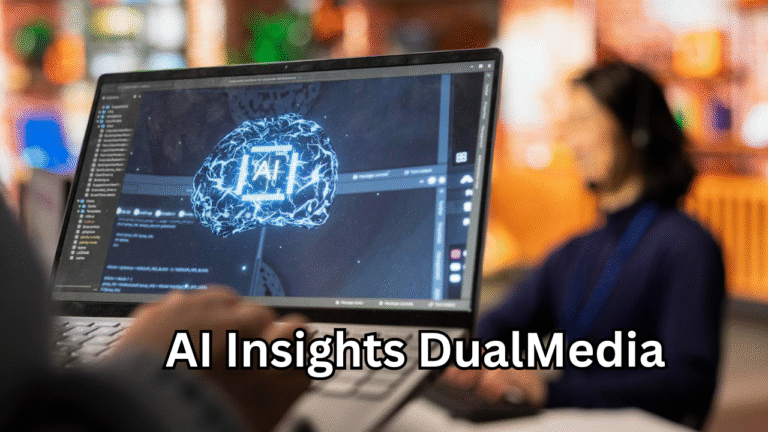
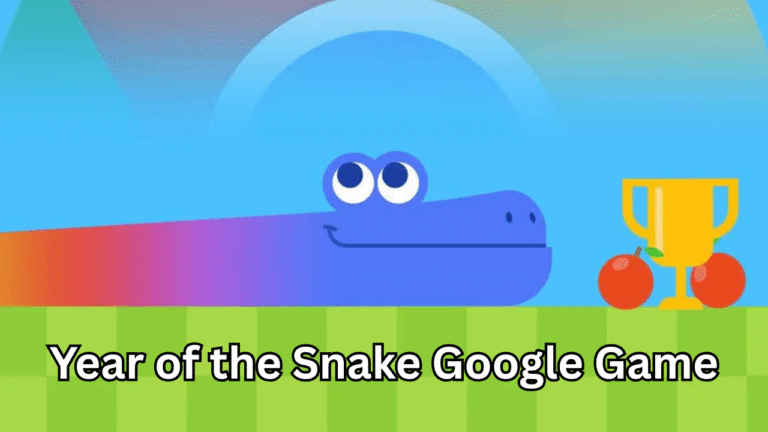
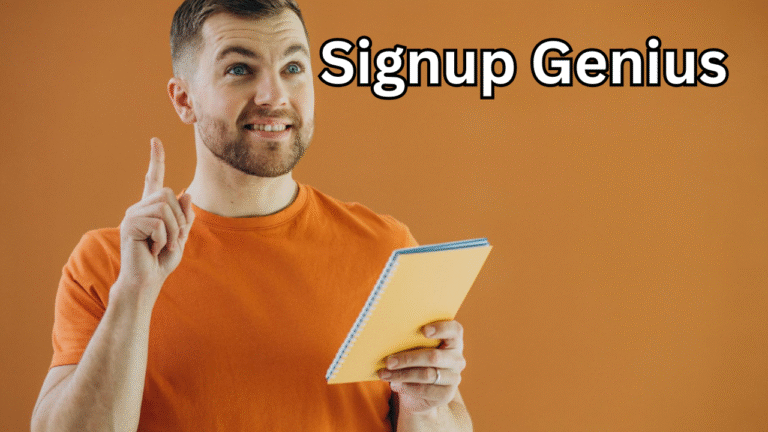
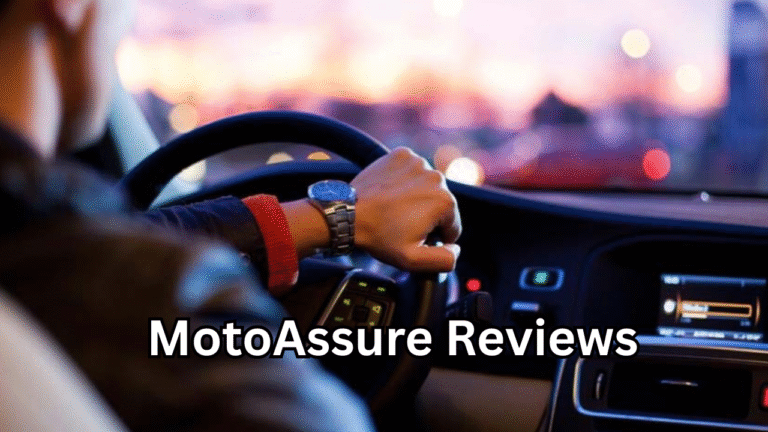
1 thought on “Software Testing Basics: A Complete Guide to Understanding the Core Concepts”
Comments are closed.